Delete Mobile number from Facebook 2023 | If you also do not know how to remove the number from your Facebook, then today we are going to give you complete information about how to remove your number from Facebook account in this post, so read how to delete your number from Facebook.
Friends, Facebook is there in our phones today. Facebook is the world’s largest social media site and we use it to share our thoughts in making new friends and for chatting with friends. But we also have to take care of our privacy on Facebook, otherwise you get to know the information about FB account and it becomes public, that is why it is necessary to remove mobile number and email from your FB account.
But not everyone knows that how to delete your mobile number from Facebook or Hide Number from FB Account are going to tell you some setting so that you can set your FB Account secure and private.

Delete Mobile number from Facebook 2023
To delete the number from FB, you have to do a small setting on your Facebook application
So here in below, you have been told about how to remove your mobile number from Facebook with step by step photos, so that you can easily set up and you can also delete Mobile Number from FB Account.
Step 1: To remove the number from Facebook, you have to login by installing Facebook App in your phone.
Step 2: Now you have to click on three lines, where you have to click on Setting & Privacy and go to Setting
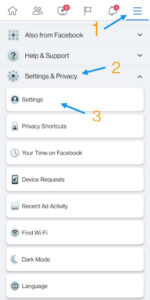
Step 3: Next, by clicking on Personal Information, a new page will open in front of you.
Step 4: Go to Contact Info, here you will see the mobile number
Step 5: Now you have to click on Mobile number, after that you can remove mobile number from your Fb.
Step 6: Look at the bottom where you will find Remove written, click on it and you can delete your phone number from Facebook instantly.
Also Read & know more:
So friends, you saw how easy it was to remove the number from FB, hope that now you must have come to know that how you delete your mobile number from Facebook account, so go now and remove your number from FB and save your personal information
We hope that you would have liked this post of ours, we give such informative information here, So you can also check other posts of our site.